And here comes the final version of the famous Mysterix Mod for GTA San Andreas Android. This update has once again added some new creatures while removing some creatures, fixed many bugs and new updated map with creatures location. The maker of this mod pack are "Viveliot" and "GangSTAR_TM". Those who do not know about this mod pack, this mod pack adds some creatures (usually mythical creatures of GTA like Leather Face and Big Foot etc) in GTA San Andreas Android. The best thing about this mod is you can see them and play with them or simply kill them. Every creature added has its own location and some even show in specified time. If you have completed story line and are bored with single player then you should give this mod a try. This mod pack does not require computer. Just extract and move the files to play this mod.
Features
- • Bigfoot
• Pigsy
• Leatherface
• Jason Voorhes
• Ghosts (Spawn 0:00 5:00)
• Rockman
• Ghost Cars (Spawn 0:00 5:00)
• Mothman (Spawn 0:00 5:00)
• Samara (Spawn 0:00 5:00)
• Headless man
• Aliens
• Lizard
• Rabbit Killer
• CJ mom ghost (Spawn 0:00-3:00)
• Serial Killer
What's New in this version?
• Removed: Nemesis, Freddy Crueger, Mummy, Scarecrow• Added: Serial killer, CJ mom ghost, Ghost cars
• Edited and moved aliens
• Fixed Bugs
• Map with monsters location (present inside archieve)
To install this mod pack, please follow these steps:
Before You Start
• Cleo Android is required to run this mod pack.• To uninstall simply delete the moved files.
Step I: Download Misterix Mod v10.0 for GTA SA Android
• Download Mod from:Yadi.sk 390MB
or
Mirror Link
• Download Cleo Android:
Download Cleo Android
Step II: Install this Mod in Your GTA SA Android
• If you want to backup your savegame and game mods then do this: {you can skip this step if you don't want to backup your savegames and mods♦ Go to your phone's:
/Android/data/com.rockstargames.gtasa/ <here>
♦ And copy all files and folder present there
♦ Paste them in a new safe location.
♦ You are done!
♦ If you ever wanted to restore this backup just go to:
/Android/data/com.rockstargames.gtasa/ <here>
♦ Remove/Delete all files and folder present there, and paste the files and folder which you backed up!
Now to install this mod pack:
• Extract the "Mysterix mod" after download. You can use ES File Explorer for extraction in Android and WinRar for computer. Move the extracted files to: /Android/data/com.rockstargames.gtasa/

![Misterix Mod v10.0 for GTA SA Android [Monsters Mod Pack] Monsters Location GTAAM Map](https://blogger.googleusercontent.com/img/b/R29vZ2xl/AVvXsEg4H24tk-i3jYYFiE7wWESJuFAPMeCeWTWEbvXI003DJeA3Y7pfeK6NGDrs5jCqZCCtQHR3sjqwhy1tCzD2Y2QIqDyb3Mx9ygBiSmIK5gb9xY4PWafa3krZA2CgPpPOXu2pEThC5u2x5-8Y/s1600/31.05.16+-+1.jpg)
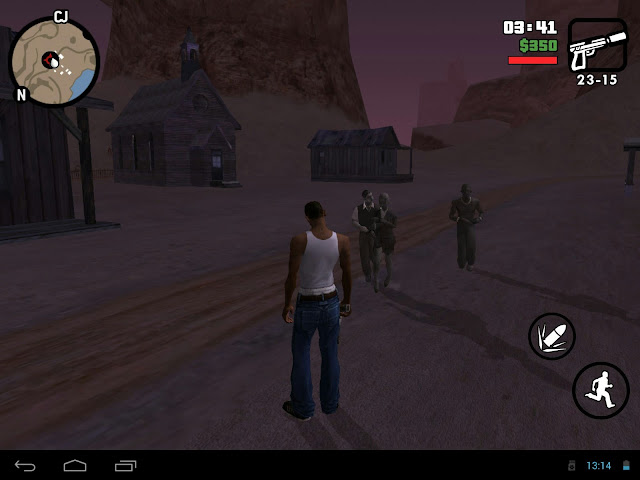
Posting Komentar