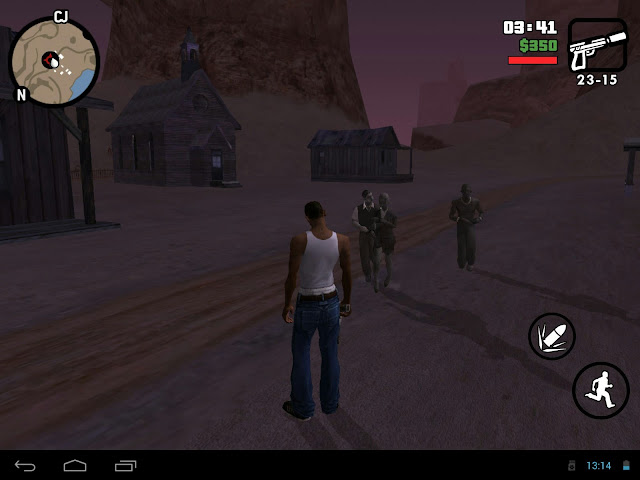Hijack Cars While in Bike Cleo Mod Android
This is a cool port of famous PC mod "Hijack car from bike" mod. This mod will let you hijack cars while driving a motorbike. No need to stop a car just press the cleo #1 button near the car you want to hijack and you will be able to hijack that car. The maker of this mod is "Zacthe_nerd" and is ported to android by "Mike Kethens". This is a cleo mod so make sure cleo is installed in your phone (and game).
To install this mod please follow these steps:
Before You Start
• Cleo Android is required to run this mod.
• To know how to use Cleo Android please Click Here.
• While driving a motor cycle go to left side of the vehicle you want to hijack and touch the point #1 to activate this mod.
• If buttons freeze then try changing weapons. It will fix that.• To uninstall this mod, delete the moved files.
• Cleo Android is required to run this mod.
• To know how to use Cleo Android please Click Here.
• While driving a motor cycle go to left side of the vehicle you want to hijack and touch the point #1 to activate this mod.
• If buttons freeze then try changing weapons. It will fix that.
• To know how to use Cleo Android please Click Here.
• While driving a motor cycle go to left side of the vehicle you want to hijack and touch the point #1 to activate this mod.
• If buttons freeze then try changing weapons. It will fix that.
• To uninstall this mod, delete the moved files.
Step I: Download Hijack Cars While in Bike Cleo Mod Android
• Download Mod from:
Google Drive
or
Mirror Link
• Download Cleo Android:
Download Cleo Android
Google Drive
or
Mirror Link
• Download Cleo Android:
Download Cleo Android
Step II: Install this Mod in Your GTA SA Android
• Extract the downloaded mod.
• Move the ".csa" file to:
/Android/data/com.rockstargames.gtasa/ <here>
• Now run the game and read above "before you start" heading to know how to run this mod.
• Move the ".csa" file to:
/Android/data/com.rockstargames.gtasa/ <here>
• Now run the game and read above "before you start" heading to know how to run this mod.
Step III: Enjoy the mod
• Now run the game and enjoy the mod.








![GTA V Western Company Mallard [DFF Only] sprunk cola paint job plane gtaam](https://blogger.googleusercontent.com/img/b/R29vZ2xl/AVvXsEjxMWivTpLURUGIzYtWJf2p7PzUoApIqU5K1QcJGgBsjSfZsbn-Cs8b9RNs-z_FKdRku_0Bl8B7ZVfxcCuVRuGuAoqDndxT1vvI_AzDrtiMHXB8SiYRkUTunPFp8eG76_8H0xl8eryvqtDG/s640/1493669668_Screenshot_2017-04-28-17-30-20.jpg)
![GTA V Western Company Mallard [DFF Only] gtaam blogspot](https://blogger.googleusercontent.com/img/b/R29vZ2xl/AVvXsEgskStOoCwSeuo0emt3wdtgO_WtgUmBHAE-Q3vJdsP_JP_7gJNJ3yJw6HNZJqGN1DUET3VlThW6MiG0HPGEhF7ZhljfNfek7TqxXeZx7zuB6XNiFUHzV_TQOYTm9kAgRUuYBJjKcKzI1lNx/s640/1493669668_Screenshot_2017-04-28-17-27-06.jpg)
![GTA V Western Company Mallard [DFF Only]](https://blogger.googleusercontent.com/img/b/R29vZ2xl/AVvXsEhzIzmUXXypOYNl386P958_eUEWWM8A2S2aKf93Jp0SH9qyF_89tedGxJ4Q1jo90aP2lN1BzC9ijgFVP5tQLzsBH7iJcKrkjHVuOzBmAqF2mFT6vvCV6lTBWiPrtJ5YNXdFLJY15kWqg3ib/s640/1493669668_Screenshot_2017-04-28-17-26-17.jpg)



![Misterix Mod v10.0 for GTA SA Android [Monsters Mod Pack] Monsters Location GTAAM Map](https://blogger.googleusercontent.com/img/b/R29vZ2xl/AVvXsEg4H24tk-i3jYYFiE7wWESJuFAPMeCeWTWEbvXI003DJeA3Y7pfeK6NGDrs5jCqZCCtQHR3sjqwhy1tCzD2Y2QIqDyb3Mx9ygBiSmIK5gb9xY4PWafa3krZA2CgPpPOXu2pEThC5u2x5-8Y/s1600/31.05.16+-+1.jpg)