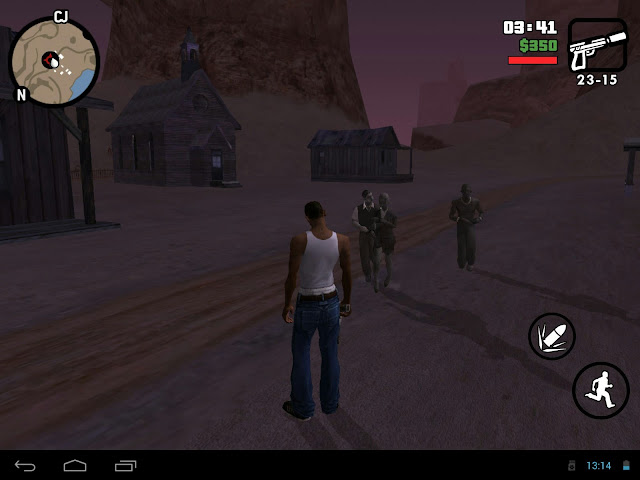GTA SA Cartoon Mod Pack v2 Download
Second version of the famous GTA SA Cartoon Mod Pack is here. A total conversion mod for GTA San Andreas Mobile (Android) which will convert San Andreas in to cartoonish graphics just like Minecraft or Borderlands. This mod pack has all map converted to cartoonish. This mod pack has some famous characters like Mario, Transformers, Minecraft, Bunny and Sponge-bob including some famous cars. The maker of this mod pack is "Orkhan Aliyev". Those who like this mod pack should support the maker of this mod pack by giving him ideas, bug reports etc in his email "aliyevorxan3@gmail.com". Just move the files and run the game, the mod pack will work fine.
Beta Features
• San Fierro converted to cartoon• Las Venturas converted to cartoon
• Added new cartoon skins
• Added new map: Mario Kart
• New Cars, Planes and Helis
• New cartoon skins, characters (almost 30.).
• New animated cars from cartoons
• Improved weather and new timecyc (by cr. Martin)
• Cartoonish roads, buildings and everything.
• New Cartoonish Skybox (Cr. Martin)
• Some cleo mods and more...
Credits
• New Timecyc by cr. MartinSpecial thanks to Orkhan Aliyev
Do not use this mod pack or any content inside this mod pack without the permission of the author.
To install this mod pack please follow these steps:
Before You Start
• This is version 2 of Cartoon Mod Pack. Has some more features. See Features list above.
• To uninstall this mod pack, delete the moved files.
• To uninstall this mod pack, delete the moved files.
Step I: Download GTA SA Cartoon Mod Pack Version 2
• Download this mod from:
MEGA
or
Mirror Link
• Download Cleo Android:
Download Cleo Android
MEGA
or
Mirror Link
• Download Cleo Android:
Download Cleo Android
Step II: Install this Mod in Your GTA SA Android
• Backup GTA San Andreas Android data files and save game files. If you don't want to backup, then skip next two steps. If you want to backup then copy data files. You can find data files and save files by going to:
/Android/obb/com.rockstargames.gtasa/ <=== Copy the "com.rockstargames.gtasa" folder!
And move it to any safe place. So if this mod don't work you can revert back to original game with your previous mods and saved game files etc.
• Delete the "com.rockstargames.gtasa" folder present inside:
/Android/data/ <here>
• Extract the mod pack. You can use "WinRar" if you are in computer and "ES File Exlporer" if you are in Android.
• Move the "com.rockstargames.gtasa" folder to:
<YOUR PHONE>/Android/ <here>
/Android/obb/com.rockstargames.gtasa/ <=== Copy the "com.rockstargames.gtasa" folder!
And move it to any safe place. So if this mod don't work you can revert back to original game with your previous mods and saved game files etc.
• Delete the "com.rockstargames.gtasa" folder present inside:
/Android/data/ <here>
• Extract the mod pack. You can use "WinRar" if you are in computer and "ES File Exlporer" if you are in Android.
• Move the "com.rockstargames.gtasa" folder to:
<YOUR PHONE>/Android/ <here>
The mod pack is installed. Now run the game.
Step III: Enjoy the mod pack
• Now run the game and enjoy the mod pack.




















![Misterix Mod v10.0 for GTA SA Android [Monsters Mod Pack] Monsters Location GTAAM Map](https://blogger.googleusercontent.com/img/b/R29vZ2xl/AVvXsEg4H24tk-i3jYYFiE7wWESJuFAPMeCeWTWEbvXI003DJeA3Y7pfeK6NGDrs5jCqZCCtQHR3sjqwhy1tCzD2Y2QIqDyb3Mx9ygBiSmIK5gb9xY4PWafa3krZA2CgPpPOXu2pEThC5u2x5-8Y/s1600/31.05.16+-+1.jpg)