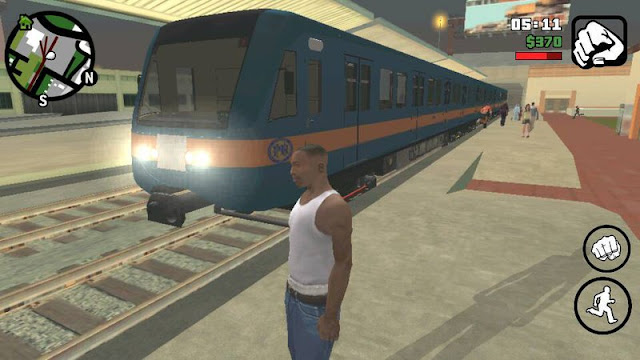A new mod pack for GTA San Andreas Android. The maker of this mod is "[GuyKamarov]". This mod pack is different from VISA, V2 and Project V mod packs because it does not bring GTA V to GTA San Andreas Mobile. The main mission of this mod pack is to bring new cars (sports cars and other new cars), new weapons (with custom paintjobs), New textures for roads and sidewalks (not GTA V textures), New timecyc (enb mod), New animations, new menu and almost everything new. This mod pack is compatible with Android Lollipop so if you are a lollipop user you can enjoy this mod pack. Other features of this mod pack are written under the Features Heading. This is a very good mod pack especially for high specs devices (with +1GB Ram and good gpu).
Features:- Lots of new weapons
- Black road and modern side walk
- Ultra real HD vegatation
- Drag racing mod
- New CJ house
- A lot of cleo mods
- 3 Location of garage and were houses
- A lot of new vehicles
- ENB and GTA VEffects
- 100% Save game
- New Menu by me (GuyKamarov)
- Real Anim Mod
- New Skin by me (GuyKamarov)
- New Crosshair
- New billboards by me (GuyKamarov)
- HD and Transparent Radar/Map
- GTA V Online Player.img
- New mark point on map
- New parachute by me (GuyKamarov)
- Miku Speed O meter Mod
- Frankin dog from GTA V (Chop)
- Full CJ stats
- Mod Sound Overhaul 2013 (new sounds for GTA SA)
Compatability:- Works on Android Kitkat and Lollipop.
- 1GB RAM is recommended for smooth gameplay
- May lag on slow/old devices
Credits:- Strokedoge
- GTAam.blogspot.com
- GTAINSIDE
- Satria-Share
- Eak Zero
- GTAALL
To install this mod please follow these steps:
Before You Start
• Backup your mods/savefiles and any thing that is inside (/Android/data/com.rockstargames.gtasa/ <here>) because this mod will over write them.• To uninstall simply delete the moved files.
Step I: Download ☆GK13☆ GUYKAMAROV13 Mod Pack v1
• Download Mod from: MEGA*Click here to know how to download from Mega Links.
Step II: Install this Mod in Your GTA SA Android
• Backup your mods/savefiles and any thing that is inside: /Android/data/com.rockstargames.gtasa/ <here> because this mod will over write them. And after backing up delete the "com.rockstargames.gtasa" folder present inside: /Android/data/ <here>• Extract the downloaded mod (zip file). You can use ES File Explorer (free in playstore) to extract this mod pack.• After extracting, copy or move folder "com.rockstargames.gtasa" to: /Android/data/ <here>• Mod pack is installed!!!
Step III: Enjoy the mod pack
• Run the Game and enjoy the mod pack.
Screenshots:
This post belongs to gtaam.net
This post belongs to gtaam.net