N.A.P Timecyc HD Graphics For GTA SA Mobile FINAL VERSION
The final version of this awesome and famous timecyc mod is here. The maker of this mod is "novranaldy", "Sigilo HQ" and "GTA Gaming". This is the second most popular mod since upload in my blog. Special credit goes to "novranaldy" for making it. This mod will increase graphics of GTA San Andreas Mobile. This mod come with custom clouds, reflections, weathers and much more.
Features:
• HD and Real Weathers
• Custom Clouds (High Quality)
• Detailed graphics
• Morning, Sunrise, Sunset, Night specially tuned
• High Car Custom Reflections
• Balanced Light
• BONUS APK OF GTA SA (ALREADY INSTALLED CLEO)
To install this mod please follow these steps:
Before You Start
• Cleo Android is required to run this mod.• To uninstall simply delete the moved files.
Step I: Download N.A.P Timecyc HD Graphics Final Version
• Download Mod from:Google Drive
• Download TXD Fucker:
Download TXD Fucker
• Download Cleo Android:
Download Cleo Android
Step II: Install this Mod in Your GTA SA Android
• Extract the downloaded mod (zip file).• Move the "reflection.csa" file to:
/Android/data/com.rockstargames.gtasa/ <here>
• Extract your ".obb" file using winrar. (PC). Click Here if you do not know how to extract ".obb" files of GTA San Andreas Android.
• Run TXD Fucker and open this file
/(extracted obb)/texdb/txd/txd.txt
• Click on Import > with alpha and select all files inside "with alpha" folder. inside Cloud High&Masked folder.
• Click on Import > without alpha and select all files inside "without alpha" folder. inside Cloud High&Masked folder.
• Again click on Import > without alpha and select all files inside "without alpha" folder. inside enr by :[ sigilo HQ ] folder.
• Exit and Copy below folder:
/(extracted obb)/texdb/gta3/ (this folder)
and Paste it in your phone's:
/Android/data/com.rockstargames.gtasa/files/texdb/ <here>
*Make new "files" and "texdb" folder if doesn't exist
• Now copy the two ".dat" files and "script" folder inside "Final N.A.P timecyc" folder and paste them in:
/Android/data/com.rockstargames.gtasa/files/data/ <here>
*Make new "files" and "data" folder if doesn't exist









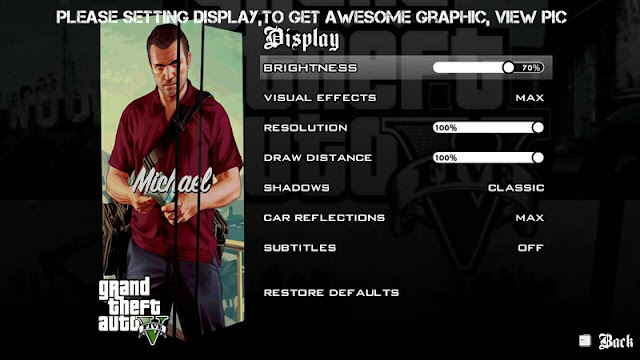













![Misterix Mod v8.0 for GTA SA Android [Monsters Mod Pack]](https://blogger.googleusercontent.com/img/b/R29vZ2xl/AVvXsEiLQZ4OGvRWtjjE211RBQB_wl5ehXLRyMg1_g7eOk9Z-cU5Dn81_xgEL6bY7RXtCOd62uGm_nVEoUMcEqMy5idhH8TiET92XkGBcTB8pXIqJID0uAXkFvMfclhU5ndNQrpANuxPRpD_V6ly/s640/08.06.16+-+1.jpg)
![Misterix Mod v8.0 for GTA SA Android [Monsters Mod Pack] Monsters Location GTAAM Map](https://blogger.googleusercontent.com/img/b/R29vZ2xl/AVvXsEg4H24tk-i3jYYFiE7wWESJuFAPMeCeWTWEbvXI003DJeA3Y7pfeK6NGDrs5jCqZCCtQHR3sjqwhy1tCzD2Y2QIqDyb3Mx9ygBiSmIK5gb9xY4PWafa3krZA2CgPpPOXu2pEThC5u2x5-8Y/s1600/31.05.16+-+1.jpg)
![Misterix Mod v8.0 for GTA SA Android [Monsters Mod Pack] gtaam](https://blogger.googleusercontent.com/img/b/R29vZ2xl/AVvXsEiZZQGCGtqygO-syDUs3Pt2W_3I98EoFzfrur4GAO9InhQmvJEslpnsYOzNuvVePopu2L9PDiq0SxcGve-rqyYK3GrhJvz_2WswR_gBVkfRk5VXS10IN0yT_ma8TiFzTWtROwndBQL-LD6O/s640/31.05.16+-+3.jpg)
![Misterix Mod v7.0 for GTA SA Android [Monsters Mod Pack] gta android modding](https://blogger.googleusercontent.com/img/b/R29vZ2xl/AVvXsEhZXBbSuzBtaUZ6TDqfrZBGkD_pdi7reWPv4ydHVFFeRuI5CWN6ybFQnZbyVIN1avbUXBooT6qjQDUlZcrTir5lM14PnjKlSO_h8fj1aYLLP7428zMgjxQlsLn_T4uibk1n7v5c-8uFeXh7/s640/31.05.16+-+4+%25281%2529.jpg)


